Some simple tips to reduce lag
+6
goblib
BULLDOG
Sobri
Snake
Shogunate_Ujin
Willow
10 posters
Page 1 of 1
 Some simple tips to reduce lag
Some simple tips to reduce lag
I've noticed alot of people complain about lag, so here are some suggestions which might reduce it a little. I won't cover all the quality/performance tradeoffs (anti-aliasing, anisotropic filtering, ragdolls, etc), I'm just gonna focus on the things that should give you extra raw performance.
First I'll cover the settings in rgl_config.txt:
1. render_buffer_size
By default I think this is set to 15. Judging by its name I'd say this is the size of the buffer used for rendering individual frames, so in theory 15mb should be more than enough at any resolution. However, lots of people claim to get a huge performance boost by increasing this value, and I'm inclined to believe them. I suggest setting this value to half of your video card's memory (256 in my case), but you may want to experiment with this value a bit for yourself.
2. max_framerate
You'd think setting your framerate to reflect your screen's refresh rate would produce optimal results, but this is not the case. In alot of games input is handled in the same loop as rendering frames, so a low framerate will result in input lag. I suggest you set this value to at least 120. If you experience alot of screen tearing make sure it's not a multiple of your screen's refresh rate. I set it to 140.
3. use_ondemand_textures
Set this to 0. It might increase startup time a little but imho it's better to load textures in advance than while playing.
4. enable_edit_mode
Only enable this if you plan to do some map editing. Otherwise performance will suffer.
5. force_vsync
I suggest you turn this off. If you have a screen which supports 100hz or 120hz you might get decent results if you also enable triple buffering in your video driver, but otherwise definitely turn this off.
6. use_instancing
Setting this to 1 could improve performance a little on maps with lots of similar meshes. Your mileage may vary.
7. use_secure_connection
Changing this setting might help if you experience problems populating your server list. I have it set to 1.
8. max_number_of_connections
MOAR IS BETTER, RITE? No, it's not. This is the number of connections warband will establish simultaneously when requesting the serverlist. If you set it too high, the pings listed will be less accurate and in the worst case alot of servers won't appear. I have it set to 16.
Also I changed the amount of pre-rendered frames in the nvidia control panel to 0.
You might be able to get a slightly better ping by following this guide.
About screen resolutions, I personally prefer lower resolutions if they give a better refresh rate. Using a non-native resolution on lcd screens results in extra input lag though. This is because your screen will have to scale the frames, which adds extra delay to the pipeline.
On my old crt screen, I used to play warband at 1024*768@85hz with fps capped at 120. I never experienced any lag or fps drop whatsoever on any of the maps on rotation, even with close to 40 people on it.
Last week I received my new lcd screen, a Philips 220C1SB. I've set my max framerate to 140, and I haven't experienced any fps drops at 1680x1050@75hz in any of the maps currently on rotation (I did get a slight fps drop on Snake's map V1 at high graphic settings, but that map is no longer on rotation). Most screens that use a single DVI link cable don't seem to support 1680x1050 at 75hz, I have no idea why this is. My screen only supports 75hz up to 1440x900, I had to force it to 75hz at native resolution and it works beautifully. If you use a single link DVI with your lcd screen, it might work for you too (but it won't work at higher resolutions because DVI doesn't provide enough bandwidth). Do some googling and you can use this tool to verify your screen isn't dropping any frames.
For reference, this is my complete rgl_config.txt:
First I'll cover the settings in rgl_config.txt:
1. render_buffer_size
By default I think this is set to 15. Judging by its name I'd say this is the size of the buffer used for rendering individual frames, so in theory 15mb should be more than enough at any resolution. However, lots of people claim to get a huge performance boost by increasing this value, and I'm inclined to believe them. I suggest setting this value to half of your video card's memory (256 in my case), but you may want to experiment with this value a bit for yourself.
2. max_framerate
You'd think setting your framerate to reflect your screen's refresh rate would produce optimal results, but this is not the case. In alot of games input is handled in the same loop as rendering frames, so a low framerate will result in input lag. I suggest you set this value to at least 120. If you experience alot of screen tearing make sure it's not a multiple of your screen's refresh rate. I set it to 140.
3. use_ondemand_textures
Set this to 0. It might increase startup time a little but imho it's better to load textures in advance than while playing.
4. enable_edit_mode
Only enable this if you plan to do some map editing. Otherwise performance will suffer.
5. force_vsync
I suggest you turn this off. If you have a screen which supports 100hz or 120hz you might get decent results if you also enable triple buffering in your video driver, but otherwise definitely turn this off.
6. use_instancing
Setting this to 1 could improve performance a little on maps with lots of similar meshes. Your mileage may vary.
7. use_secure_connection
Changing this setting might help if you experience problems populating your server list. I have it set to 1.
8. max_number_of_connections
MOAR IS BETTER, RITE? No, it's not. This is the number of connections warband will establish simultaneously when requesting the serverlist. If you set it too high, the pings listed will be less accurate and in the worst case alot of servers won't appear. I have it set to 16.
Also I changed the amount of pre-rendered frames in the nvidia control panel to 0.
You might be able to get a slightly better ping by following this guide.
About screen resolutions, I personally prefer lower resolutions if they give a better refresh rate. Using a non-native resolution on lcd screens results in extra input lag though. This is because your screen will have to scale the frames, which adds extra delay to the pipeline.
On my old crt screen, I used to play warband at 1024*768@85hz with fps capped at 120. I never experienced any lag or fps drop whatsoever on any of the maps on rotation, even with close to 40 people on it.
Last week I received my new lcd screen, a Philips 220C1SB. I've set my max framerate to 140, and I haven't experienced any fps drops at 1680x1050@75hz in any of the maps currently on rotation (I did get a slight fps drop on Snake's map V1 at high graphic settings, but that map is no longer on rotation). Most screens that use a single DVI link cable don't seem to support 1680x1050 at 75hz, I have no idea why this is. My screen only supports 75hz up to 1440x900, I had to force it to 75hz at native resolution and it works beautifully. If you use a single link DVI with your lcd screen, it might work for you too (but it won't work at higher resolutions because DVI doesn't provide enough bandwidth). Do some googling and you can use this tool to verify your screen isn't dropping any frames.
For reference, this is my complete rgl_config.txt:
- Code:
first_time = 0
texture_detail = 100
render_buffer_size = 256
max_framerate = 140
start_windowed = 0
use_pixel_shaders = 1
use_vertex_shaders = 1
fake_reflections = 1
show_framerate = 0
use_ondemand_textures = 0
use_ondemand_textures_mt = 1
disable_music = 1
disable_sound = 0
disable_frequency_variation = 0
cheat_mode = 0
enable_blood = 1
enable_edit_mode = 0
force_single_threading = 0
debug_mode = 0
display_width = 0
display_height = 0
display_bits = 32
antialiasing = 0
sample_quality = 0
alpha2coverage = 0
force_vsync = 0
shadowmap_quality = 1
shader_quality = 2
postfx_dof = 0
postfx_hdr = 0
postfx_autoexp = 0
flora_degrade_distance = 75.0000
flora_lod_detail = 0
use_instancing = 1
use_secure_connection = 1
max_number_of_connections = 16
look_for_server_on_this_machine = 0
music_volume = 0.0000
sound_volume = 1.0000
mouse_sensitivity = 0.7000
invert_mouse = 0
enable_lighting = 0
enable_particles = 0
enable_blood = 1
enable_character_shadows = 0
enable_accurate_shadows = 1
number_of_corpses = 0
grass_density = 0
combat_speed = 2
friend_combat_difficulty = 2
adapter_format = 0
reduce_combat_ai = 0
reduce_campaign_ai = 0
combat_difficulty = 2
display_labels = 1
display_targeting_reticule = 1
display_attack_direction = 0
turn_camera_with_horse_in_first_person = 2
verbose_damage = 1
verbose_shot_difficulty = 1
battle_size = 2.0000
attack_direction_control = 2
defend_direction_control = 1
lance_control = 2
anisotropic_filtering = 0
enable_environment_shadows = 0
verbose_casualties = 1
verbose_experience = 1
realistic_shadows_on_plants = 0
number_of_ragdolls = 0
gamma = 1.8000
character_detail = 1.0000
character_shadow_detail = 1.0000
control_mouse_movement_y_scale = 1.5000
blood_stains = 0
use_winmm_audio = 0
enable_version_check = 1
enable_aspect_ratio_control = 1
realistic_headshots = 0
auto_gfx_quality = 0

Willow- Viscount
- Posts : 313
 Re: Some simple tips to reduce lag
Re: Some simple tips to reduce lag
Amazing guide , gonna try most of the stuff out myself, thank you ! 

Shogunate_Ujin- Squire
- Posts : 161
 Re: Some simple tips to reduce lag
Re: Some simple tips to reduce lag
Kudos to you Willow, always good stuff, not that I need this but people will 

Snake- Prince
- Posts : 652
 Re: Some simple tips to reduce lag
Re: Some simple tips to reduce lag
Wow, thanks a lot for this guide!  I have a quite old PC so every bonus FPS can come in handy.
I have a quite old PC so every bonus FPS can come in handy.

Sobri- Veteran
- Posts : 45
 Re: Some simple tips to reduce lag
Re: Some simple tips to reduce lag
Nice tips willow, already implementing them.
Also running MB warband process at higher priority can also decrease lags, if warband process gets not enough I/O time. Be warned that to high priority may slow performance as well, cause other system processes get less I/O time.
Also running MB warband process at higher priority can also decrease lags, if warband process gets not enough I/O time. Be warned that to high priority may slow performance as well, cause other system processes get less I/O time.
goblib- Serf
- Posts : 3
 Re: Some simple tips to reduce lag
Re: Some simple tips to reduce lag
tis a shame nothing can be done about my bad wireless 

Emciel- Squire
- Posts : 187
 Re: Some simple tips to reduce lag
Re: Some simple tips to reduce lag
How high can your ping be before you should care about it?

larsvikse- Levy
- Posts : 33
 Re: Some simple tips to reduce lag
Re: Some simple tips to reduce lag
ffs, snake, this is a sticky!!!
I don't know, I guess it depends on what you're used to. I can't stand anything above 60 :S
I don't know, I guess it depends on what you're used to. I can't stand anything above 60 :S

kekn- King
- Posts : 1051
 Re: Some simple tips to reduce lag
Re: Some simple tips to reduce lag
kekn wrote:ffs, snake, this is a sticky!!!
I don't know, I guess it depends on what you're used to. I can't stand anything above 60 :S
Something more then 75/80 is alerting already
Snake- Prince
- Posts : 652
 Re: Some simple tips to reduce lag
Re: Some simple tips to reduce lag
Off topic posts moved to the off topic section.
Spec- Prince
- Posts : 831
Page 1 of 1
Permissions in this forum:
You cannot reply to topics in this forum|
|
|
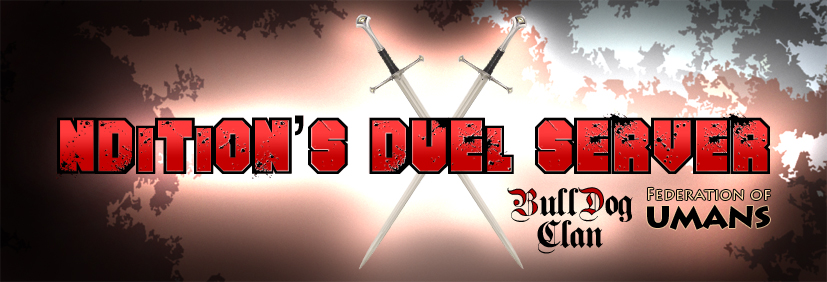
 Home
Home Register
Register
